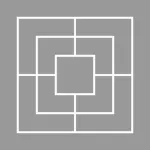
Mill - Walkthrough, Guide & Tips
Welcome to the Mill walkthrough! This will be a complete walkthrough of the Mill game app for iPhone, iPad, and Android devices. It'll cover all the gameplay tips, cheats and strategies you need to beat every level.
Here you will find gameplay guides, answers, tutorials, tips, and a discussion section for each level to help you progress and keep playing the game. Join us to discuss, share tips and find the best video tutorials in our Mill walkthrough. Feel free to ask any questions in the discussion section below. Enjoy!
Mill is a unique board game created by Oxorr, available since November 2008 on the App Store and Google Play. For more details on the app, check the download and review page.
Updated for May 2024, version 1.2.
Gameplay Guides
Stuck on a specific level? Type it below, and we'll give you step-by-step solutions to get past levels in Mill!
Using this search signifies agreement to our privacy policy.## Tips for Playing Mill
The goal of the game is to reduce your opponent's tiles from 9 to 2 by building mills or blocking their tiles. A mill is formed when three tiles of the same color are aligned horizontally or vertically. Each closed mill allows you to remove one of the opponent's tiles that is not part of a mill.
- In the first phase, place your tiles on the board by tapping on a free position.
- Move the tiles horizontally or vertically by swiping them or tapping on a free position if you have only one adjacent piece.
- When you have only three tiles left, you can jump to any free position by tapping a piece and then a position or by dragging the piece.
- If the game ends in a tie, it can be because of 100 draws without closing a mill or 3 times the exact same lineup.
- Use the options to let the AI begin, adjust the difficulty level, or abort the current game.
- When handling the tiles, you can either tap the position to place them or drag them to the desired location.
Levels - Users Guides
You can access all the levels of Mill solutions below.More coming soon!
Visit us often to stay updated on tips, cheats, and new content.
Questions
No questions and answers yet.










