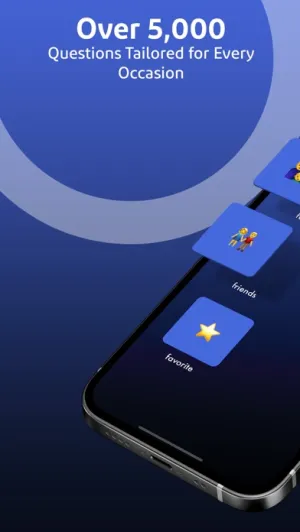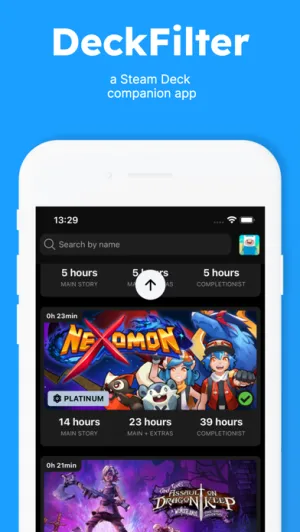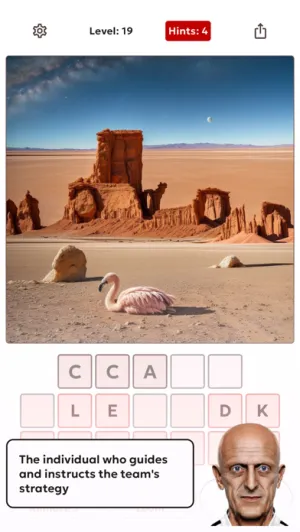Microsoft Teams: User Reviews & Ratings in US App Store

Dive into the world of Microsoft Teams with a journey through reviews of users' experiences and ratings!
See what people think about this app, created by Microsoft Corporation and released in November 2016. With an impressive 4.8-star rating based on user reviews in the App Stores in the US, Microsoft Teams offers an exciting experience in the business app category.
To make an informed decision, read Microsoft Teams app reviews, gain insights from real users, and compare ratings. All reviews are based on the latest version (v6.80) and are regularly updated. Before buying, visit our download page to compare app features with Microsoft Teams alternatives. Start reading now!
Trending User and Expert Ratings
Based on the latest 100 user reviews.
Search Within Microsoft Teams Reviews: critic
Looking for specific information about Microsoft Teams Reviews? Use the search form below to find keywords or phrases within our extensive collection of reviews.
Critic reviews
Missing time in recurring meetingsThis is one of the best but after a upgrade noticed that the time doesn’t show up in recurring meetings.
Teams slower response sharing screen on my new M4Teams actually runs slower on my new M4 iPad compared with my old M1 iPad Pro, when sharing the screen in a teams meeting. This
signals Microsoft Teams software is likely not making use of the full capability the M4 brings to the table. I checked with Apple
support and the iPad checks out OK.
No landscape while content is being sharedNo matter the orientation and status of the portrait lock, I cannot get teams to be landscape while content is being shared. This
makes using my phone during meetings useless as the content is too small to be read.
It’s a bit confusingI don’t use Teams daily, only with some school-related meetings. Every time I have to figure out how to use it again, and
whether or not my camera and mic are on/off.
DeletionWe need to be able to delete chats or anything else. People come and go and the messages can’t be deleted
Notification Badge IssueSince two updates ago, the notification badge doesn’t clear. Shows unread notifications on notification badge even when there is
nothing unread.
iPhone issuesI only gave 3 stars because when I’m in a teams meeting and I switch out of the app, I can’t get back to the screen share. So
basically, I am blind for the rest of the meeting. I need to be able to flip back and forth to see shared screen and checking
other apps for data.
Great but no Apple Watch audio only support and 1Great but no Apple Watch audio only support and 1 bug where Teams is not an option to choose from iCal for creating meetings. But
you have FaceTime and skype! No external webcam support on iPadOS
MehRandomly crashes and freezes. Can’t handle uploading pictures very well, even with strong signal and adequate bandwidth.
Not as intuitive as SlackOrganization of the groups and people can be improved. Overall stability is still an issue. If you have multiple Teams accounts
(client team and your team), switching between them is a pain.
Cannot locate chat feature with my iPhone SE 2nd gHave no problem locating chat in Zoom but unable to find chat feature in Teams.
Good organizational systemPoor call quality, video quality is ok, great organizational system though If you can figure out how to implement it!
SlowWorks slow recently
Issues while typing
Many bugsIt doesn’t an bad application but It’s so weird that developer teams don’t fix problems and bugs.
StatusTeams has an automatic status change to away when you set it to show busy. There should be an option to mark your status until you
change it to automatically change
If you hate the Picture in Picture pop out…… You have to disable it in iOS Settings. Search for PIP and disable the Automatic Picture in Picture feature.
Tiny screen users rejoice!
Bad receptionThe conference call had bad reception- some of us had to sign out and in again - / true another computer. There was interference
during the meeting .
It is goodBut why do you always integrate some annoying pop ups and add into the interface. You already notified me regarding hands free
option, why do you do this every time I open the open. Please do not cut my working space with your garbage!
Settings don’t saveI’ve changed my notification settings (like, don’t send me a notification when I’m active on desktop, quiet hours, etc) and
they DO NOT SAVE. It’s quite irritating.
Choose Your App Store Region
Select your preferred App Store region to read reviews from around the world. (Default region: United States)
 United States
United States