
Piano Star - Tap Music Tiles: Walkthrough, Guides And Tips
Welcome to the Piano Star walkthrough! This will be a complete walkthrough for Piano Star on iPhone, iPad, and Android devices, including tips on how to complete every level, plus some cheats, strategies on how to play, and much more.
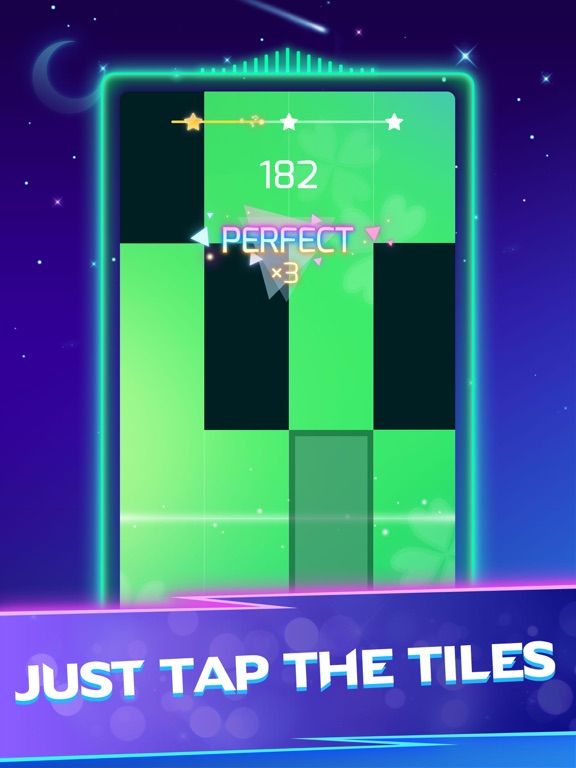
We are a growing Piano Star community that helps each other through the game challenges. Discuss strategies with other players, share tips, and find the best gameplay videos to watch in our Piano Star Tap Music Tiles walkthrough. So, please post your questions, answers, tricks, or any help you have in the discussion section below. Enjoy!
Piano Star is a unique casual game created by Tinymax Hongkong Limited, available since July 2022 on the App Store and Google Play. For more details and to download the app, click here.
Updated for July 2024, version 1.4.2.
Gameplay Guides
Stuck on a specific challenge? Type it below to find step-by-step solutions and guidance in the world of Piano Star.
Using this search signifies agreement to our privacy policy.## Tips for Playing Piano Star Tap Music Tiles
Tap and hold on the black tiles in this relaxing music game to play songs from various genres like Pop, Classic Piano, K-pop, J-pop, EDM, Hip-Hop, and R&B. Follow these tips to excel:
1. Tap the black tiles to play the song.
2. Hold down on the long tiles.
3. Quickly tap the double black tiles.
4. Don't miss any tiles to maintain your rhythm.
The game offers new piano songs weekly, endless mode, PVP modes, and unique scenes. Update the game for new hit songs and enjoy being a pianist! Contact the developer at contact@tinymaxgames.com if you encounter any issues. Have fun!
Levels - User Guides
Explore player-created level guides for Piano Star, or submit your own and share your strategies with the community.
More coming soon!
Visit us often to stay updated on tips, cheats, and new content.
Questions
No questions and answers yet.
