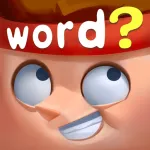
BrainBoom - Word Brain Games: Walkthrough, Guides And Tips
Welcome to the BrainBoom walkthrough! This will be a complete walkthrough for BrainBoom on iOS and Android, including tips on how to complete every level, plus some cheats, strategies on how to play, and much more.
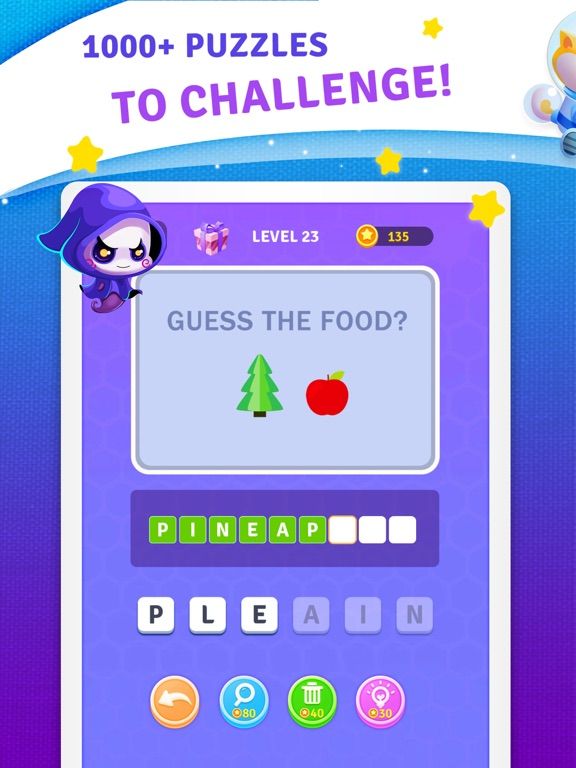
We are steadily building a community of gamers trying to help each other. You can share your tips, chat with other players, and find the best gameplay videos to watch on the BrainBoom Word Brain Games walkthrough here. So, please send your questions, answers, tricks, or any kind of help you have in the discussion section below. Enjoy!
BrainBoom is a unique casual game created by Wolflyer, available since January 2021 on the App Store and Google Play. For more details and to download the app, click here.
Updated for July 2024, version 2.7.
Gameplay Guides
Stuck on a specific challenge? Type it below to find step-by-step solutions and guidance in the world of BrainBoom.
Using this search signifies agreement to our privacy policy.## Tips for BrainBoom Word Brain Games
1. Read the riddles carefully to understand the clues.
2. Arrange the letters in the blocks to form the hidden word correctly.
3. Start with simpler riddles and gradually progress to more challenging ones.
4. Don't hesitate to use hints if you get stuck.
5. Stay engaged to boost your vocabulary and exercise your brain with fun word puzzles.
Levels - User Guides
Explore player-created level guides for BrainBoom, or submit your own and share your strategies with the community.
More coming soon!
Visit us often to stay updated on tips, cheats, and new content.
Questions
No questions and answers yet.



