
SimplePhysics: Walkthrough, Guides And Tips
Welcome to the SimplePhysics walkthrough and guide! This will be a comprehensive guide aiming to cover 100% of the SimplePhysics experience by providing a step-by-step walkthrough of the main game, along with tips, cheats, and strategies to beat every level.
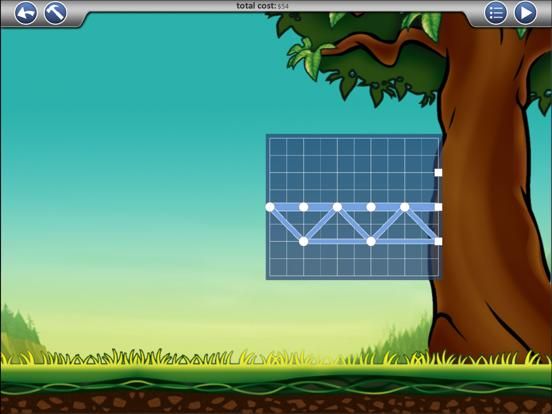
Here you will find gameplay guides, answers, and a discussion section to help you progress and keep playing the game. Join us to discuss, share tips, and find the best video tutorials in our SimplePhysics walkthrough. Feel free to ask for extra help in the discussion section.
SimplePhysics lets you design complex structures for everything from tree houses to ferris wheels and then simulates your design with a sophisticated physics engine. For more details and to download the app, click here.
Updated for June 2024, version 2.1.4.
Gameplay Guides
Stuck on a specific challenge? Type it below to find step-by-step solutions and guidance in the world of SimplePhysics.
Using this search signifies agreement to our privacy policy.## Tips for Playing SimplePhysics
In SimplePhysics, your goal is to design structures that are not only strong enough but also cost-effective. To do this, follow these tips:
1. Use the blueprints editor to quickly design your structure. If you make a mistake, tap the Undo button to correct it.
2. Pinch the screen to zoom in and out, and use a two-finger drag to pan the view.
3. Test your design to see how strain is distributed. Red areas indicate high strain, while green areas are not under much stress.
4. Use the finger test feature to push and pull on your design for precise adjustments or to create explosive destruction.
5. Take advantage of the slow motion mode to watch your design fail and explosions in detail.
6. The Bomb Shack level lets you interact with a dummy using ragdoll physics. Experiment with throwing him, blowing him up, and smashing him against your design.
7. Save and load your designs for future reference, and even email your blueprints to your friends.
8. SimplePhysics offers universal support for the iPad, so you can enjoy the game on any compatible device.
Levels - User Guides
Explore player-created level guides for SimplePhysics, or submit your own and share your strategies with the community.
More coming soon!
Visit us often to stay updated on tips, cheats, and new content.
Questions
No questions and answers yet.

