Post-it Plus
Developed by 3M Company | Last updated: June 16, 2024

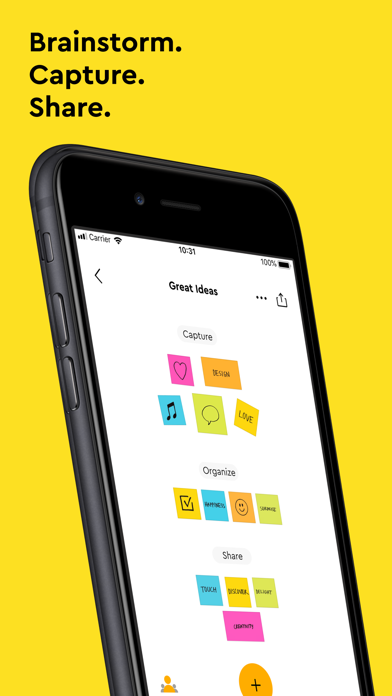


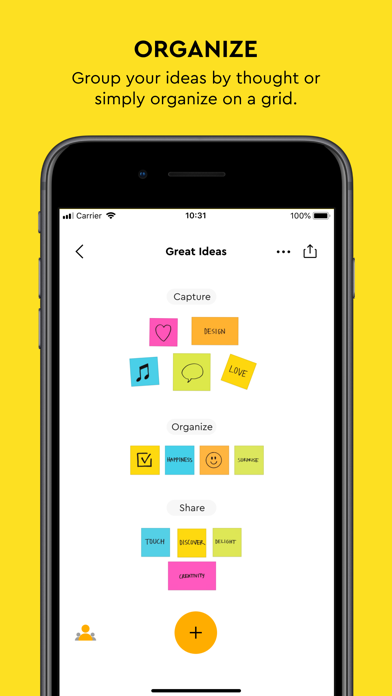
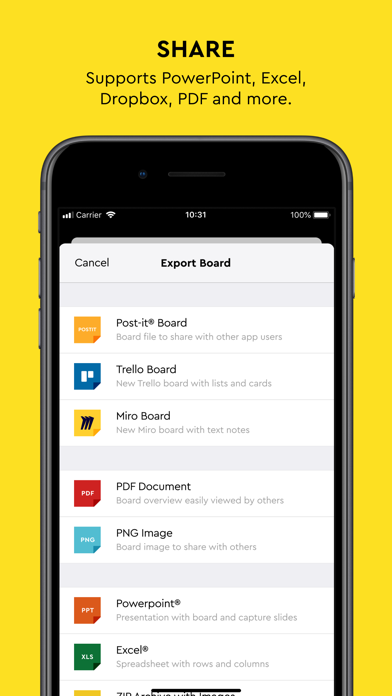
Post-it Plus is a productivity app, developed by 3M Company, available on iOS and Android since its release in September 2014. The updated version 5.2.7 is now available to download, compatible with iOS 16.1+ and Android 10+. Before downloading this app, let's quickly review what Postit Plus has to offer.
About Post-it Plus
Use Post-it® Notes anywhere and anytime. Post-it® App brings the simplicity of Post-it® Notes to your iPhone, iPad and Mac. Whether you use Post-it® Notes for teamwork and collaboration, or for reminders and personal note taking, Post-it® App helps you keep the momentum going.
If you work from home or as a student in remote learning, use the Post-it® App to share your ideas with co-workers, structure your assignments and share them with your teacher, or create colorful calendars and share them with your friends.
Simply capture analog notes with your camera or create digital notes right on your device. Arrange, refine and organize ideas anyway you see fit. Collaborate and share notes with co-workers, teachers and friends, or export to your favorite apps and cloud services—including Miro, Trello, Dropbox, iCloud, PowerPoint, Excel, PDF, and more.
Post-it® App features:
• Connect and share ideas from anywhere with co-workers and friends, whether it be a workshop, a brainstorm or you simply want to share notes with each other.
• Capture more than 200 Post-it® Notes at a time with your camera. All our popular note sizes are supported.
• Transcribe your notes automatically using Handwriting Recognition. Great for search and exports.
• Draw, erase, type and change the color of your notes using powerful editing tools.
• Organize your way—group your ideas by thought or simply organize on a grid.
• Share to your favorite formats and cloud services to continue working on your ideas digitally—supports Miro, Trello, Dropbox, PowerPoint, Excel, PDF, and more.
• Use our widget to put your most important notes directly on your home screen.
• Keep your notes and boards in sync across all your Apple devices with iCloud. You can capture Post-it® Notes with your iPhone and edit the board on your Mac before you share with your team.
Learn more about Post-it® App at post-it.com/app
What's new in version 5.2.7
- Create a New Board directly from the starting page for an easy and efficient start to your projects
- Quickly replicate the content of existing boards with the upgraded Duplicate Board feature. Save time on repetitive tasks and streamline your workflow
- Enhance your text recognition experience with the Retry function, designed to optimize the text recognition process
- Bug fixes to improve your overall app experience
Download the Post-it Plus App
Post-it Plus has an IPA/APK download size of 34 MB on its latest version. Post-it Plus is FREE to download. Ready to install? Ensure you have at least 41 MB of storage space available, then tap the button or scan the QR code below to start the download process!
Ranking History in App Store (U.S)
Changelog
Compatibility
- iPhone 15, 15 Plus, 15 Pro, 15 Pro Max
- iPhone 14, 14 Plus, 14 Pro, 14 Pro Max
- iPhone 13 Pro Max
- iPhone 12 Pro
- Old devices: iPhone X/SE/8/7/6
- iPad Pro
- iPad Mini
Review: Best App EVER
This is the best To Do list and notes app! It’s incredibly intuitive and has some of the best...
By Semlohkcolrehs
Review: Juli Ann
Can’t get rid on. Postit note main board.
By tommy bigdick
Review: Just like the real thing!
I love the digital PostIt notes. What would be so cool is if they made a printer to print your...
By CameraCapers
Review: Lost boards,
I kept loosing whole boards with information on them I hadn’t written elsewhere.
By faw231
Review: Love this
It’s so fast and simple to add notes.
By ede2023


