EOS Remote
Developed by Canon Inc | Last updated: May 10, 2024


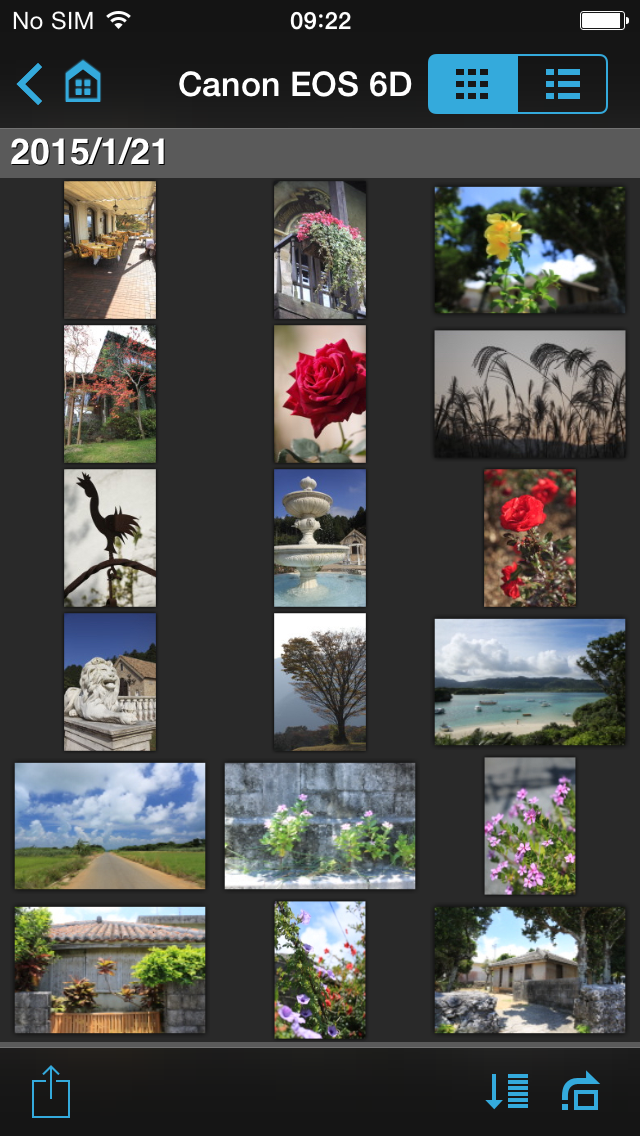
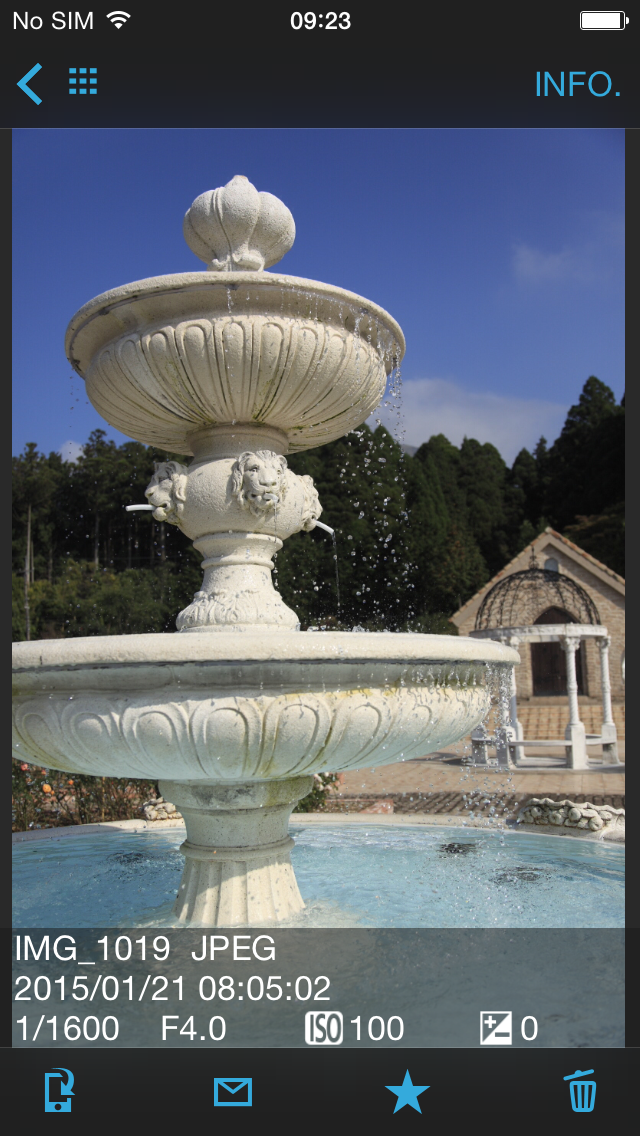

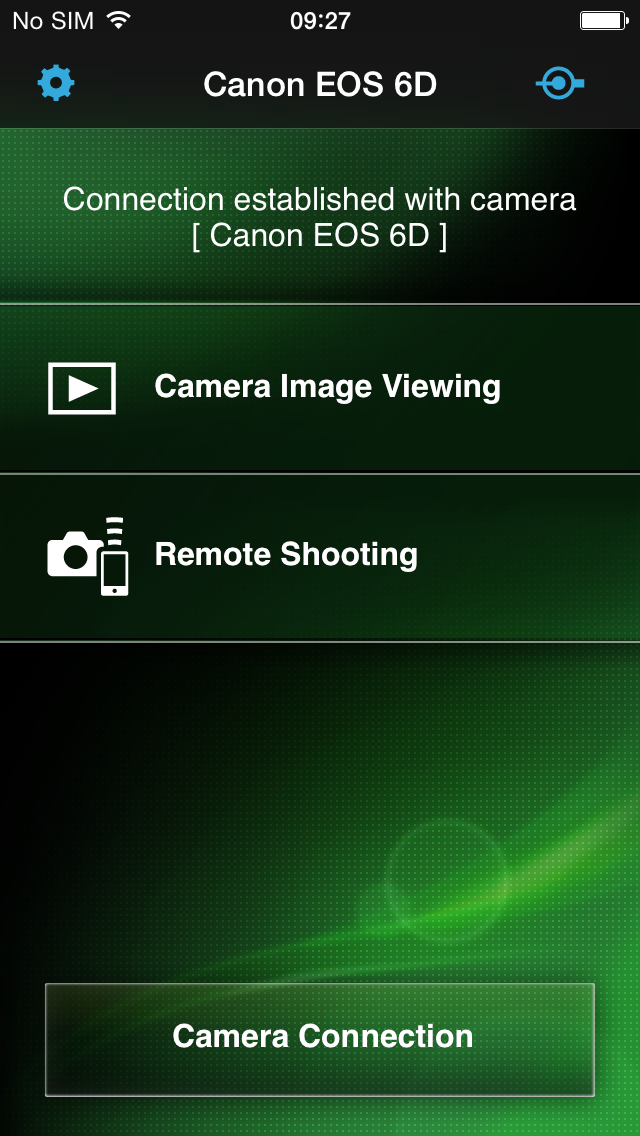
EOS Remote is a photo & video app, developed by Canon Inc, available on iOS and Android since its release in November 2012. The updated version 1.3.1.0 is now available to download, compatible with iOS 6.0+ and Android 10+. Before downloading this app, let's quickly review what EOS Remote has to offer.
About EOS Remote
EOS Remote is a free application for convenient remote shooting, image browsing, and other operations on Canon EOS digital cameras with Wi-Fi functionality.
As you view live images from the camera in EOS Remote, you can remotely set the focus, adjust shooting values, and release the shutter.
You can also browse images on the camera's memory card, select images, and save them to your device.
Take EOS Remote along with your camera to enjoy photography in more ways.
Key Features
-Access Wi-Fi–equipped EOS cameras wirelessly over a local network connection.
-Remotely adjust shooting values on EOS cameras: Av, Tv, ISO, and exposure values.
-Remotely select AF point positions, adjust focus, and release the shutter.
-Remotely browse, delete, and rate still images and movies shot with EOS cameras.
-Save images shot with EOS cameras to your device.
-Share images for which device-specific remote viewing restrictions have been configured on EOS cameras.
-Establish a direct connection with EOS cameras in Camera access point mode, in addition to Infrastructure mode connections.
New functions for version 1.3.0
-Support for new camera model EOS M3.
-Support for importing MP4 movies. (EOS M3 only)
-Support for saving original-size JPEG images.
-Support for tablets.
-Improved camera setting function for remote shooting.
Compatible Cameras
Canon EOS digital cameras
- EOS 6D (WG)/(W) , EOS 70D (W) , EOS M2 (W) , EOS M3
Operating System
- iOS 6.0 - 8.1
Compatible Devices
- iPhone, iPod touch, iPad
Supported File Formats
- JPEG, RAW, and MOV, MP4 files shot with compatible cameras
Notes
- MOV files shot with compatible cameras cannot be saved to your device.
- Compatible cameras cannot be accessed from multiple devices at once.
- Remote capture of movies is not supported.
What's new in version 1.3.1.0
This app has been updated by Apple to display the Apple Watch app icon.
Canon has released a new application "Camera Connect" to replace EOS Remote. Please use "Camera Connect" to connect your Canon digital camera to smartphones and tablets.
Download the EOS Remote App
EOS Remote has an IPA/APK download size of 16 MB on its latest version. EOS Remote is FREE to download. Ready to install? Ensure you have at least 19 MB of storage space available, then tap the button or scan the QR code below to start the download process!
Ranking History in App Store (U.S)
Changelog
Compatibility
- iPhone 15, 15 Plus, 15 Pro, 15 Pro Max
- iPhone 14, 14 Plus, 14 Pro, 14 Pro Max
- iPhone 13 Pro Max
- iPhone 12 Pro
- Old devices: iPhone X/SE/8/7/6
- iPad Pro
- iPad Mini
Review: Perfect app, needs R5 support
This app is better than the new Camera Connect app. I really wish there was support for the R5.
By E Stern W
Review: iPhone 6
The app doesn’t seem to updating. App needs work.
By Tito WebJunkie
Review: Prefer this app for my 6D
This app works best for my 6D than the newer app. It was working perfectly until today when I cannot...
By She voice
Review: this app works better then new one if you on old i
i am happy with this app for 6d , new app seem to be too big for older devices .
By panthee84
Review: Ios mới không thể gửi hình qua iphone
Không gửi được hình qua iphone khi cập nhật ios mới nhất.
By blueH87


