VideoToLive
Developed by Thomas Yoon | Last updated: May 19, 2024

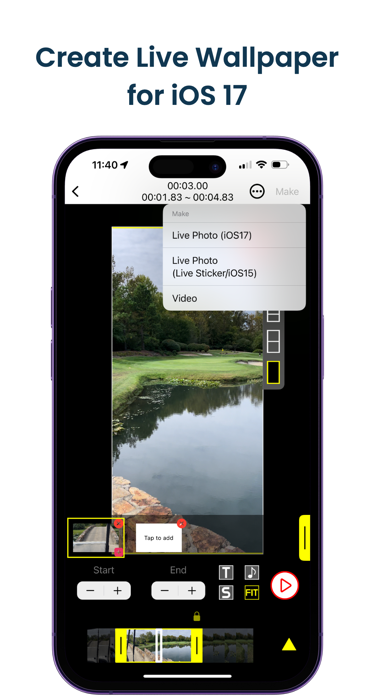
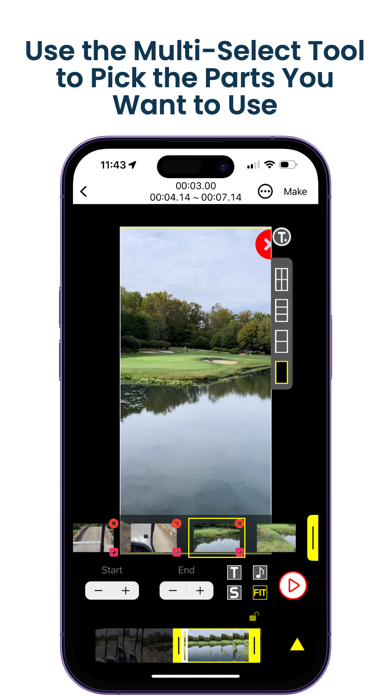
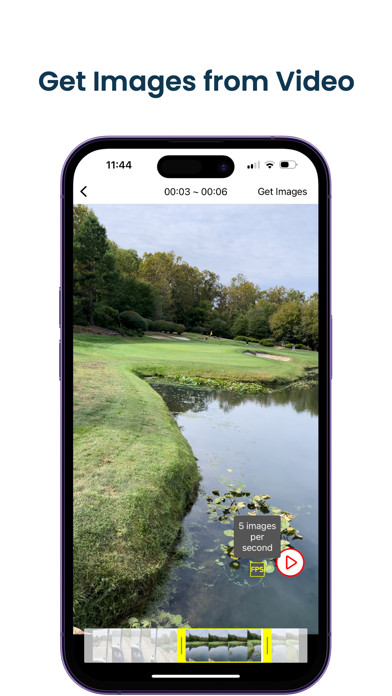
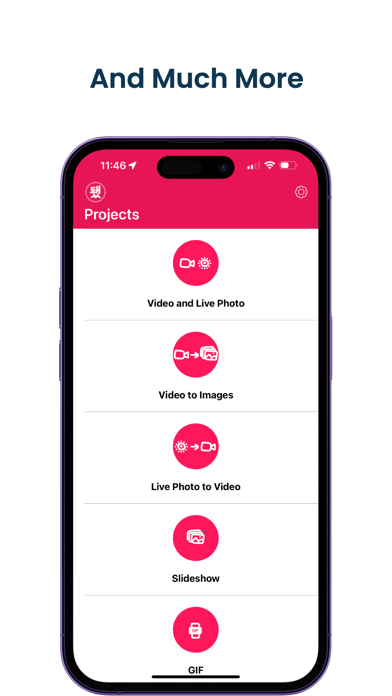
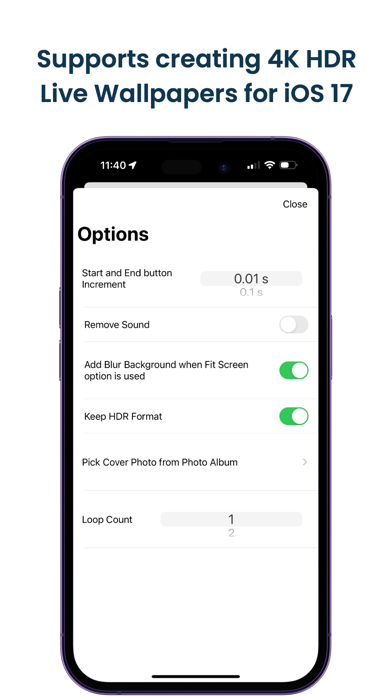
VideoToLive is a photo & video app, developed by Thomas Yoon, available on iOS and Android since its release in March 2018. The updated version 1.28.0 is now available to download, compatible with iOS 15.0+ and Android 10+. Before downloading this app, let's quickly review what VideoToLive has to offer.
About VideoToLive
Create custom Live Wallpapers for iOS 17 and more!
- The VideoToLive app is a very simple and streamlined app that turns your videos into Live Photo for your lock screen.
- Create a Live Photo from clips from multiple videos.
- Video Collage.
- Share your Live Photos.
- Save Live Photos shared by others with VideoToLive app.
- Create GIFs from videos and Live Photos with a GIF maker!
- Convert an image or a sequence of images to a Live Photo.
- Convert Live Photos of any length to videos.
* Live Photos can be used as live wallpaper on iPhone 6s and above.
* Please send your questions or suggestions by visiting https://www.instagram.com/videotolive/ :)
What's new in version 1.28.0
Create custom Live Wallpapers for iOS 17.
- Images pasted on the movie are saved in the sticker collection.
- Bug fixes and maintenance to make things run smoothly.
* Important
Complex motions are unlikely to work on the Lock Screen and the video must be around 3 seconds (or will be trimmed to 3s) centered around the motion you want to see on the Lock Screen. If you set it as a wallpaper and THE MOTION IS NOT AVAILABLE, TAP CANCEL AND YOU CAN SET IT AGAIN. iOS 17 Live wallpapers are still buggy and it might take two tries to work.
Tips:
- The improved FIT Screen mode! You can resize, scale and crop the video to fit within your iphone screen. You can get around the iOS Lock Screen bug.
- Long "Tap to add" to add a 3 second clip starting at the end of the currently selected clip.
Thanks for all your support! Don't hesitate to reach out via the Feedback menu under the Settings button.
**Please follow us on https://www.instagram.com/videotolive/ and also visit http://www.videotoliveios.com for tips!
Download the VideoToLive App
VideoToLive has an IPA/APK download size of 40 MB on its latest version. VideoToLive is FREE to download. Ready to install? Ensure you have at least 48 MB of storage space available, then tap the button or scan the QR code below to start the download process!
Ranking History in App Store (U.S)
Changelog
Compatibility
- iPhone 15, 15 Plus, 15 Pro, 15 Pro Max
- iPhone 14, 14 Plus, 14 Pro, 14 Pro Max
- iPhone 13 Pro Max
- iPhone 12 Pro
- Old devices: iPhone X/SE/8/7/6
- iPad Pro
- iPad Mini
Review: 😃👍
I had a problem putting live wallpaper on iOS 17 but this app help with my problem as well was able...
By Jason13566
Review: Literally Perfect
This app could take all my personal data (not that it does) and I would not care. That’s how...
By help me plz i need vbucks
Review: Finally! For iOS 17
Someone figured it out! All these people saying it doesn’t work just need to read the pop up. If...
By 미쿡
Review: Digital Live Wallpaper Converted
Finally, maybe the first app ever to support converting video to live photo that without the stupid no motion detected...
By MinhNguyen245
Review: Good but read this!!!!
I love this I use it for my phone and all but sometimes it doesn’t work but I fix...
By lyla🐣🐣

