Puzzle Block Message
Developed by Duy Tan Tong | Last updated: May 8, 2024




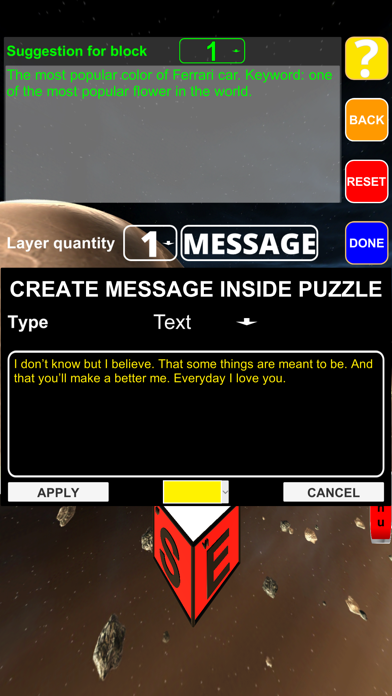
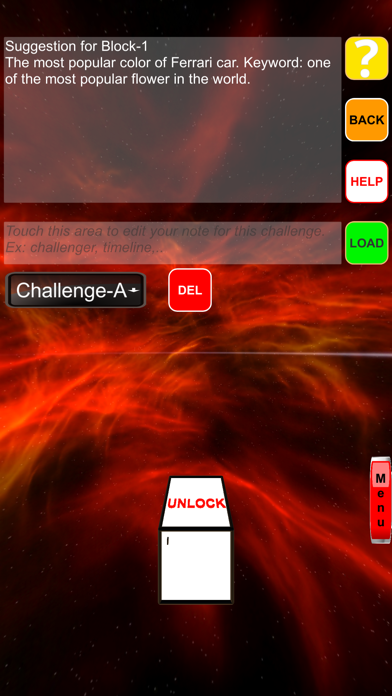
Puzzle Block Message is a free-to-play puzzle word game app, developed by Duy Tan Tong, available on iOS and Android since its release in September 2019. The updated version 1.4 is now available to download, compatible with iOS 11.0+ and Android 10+. Before downloading this app, let's quickly review what Puzzle Block Message has to offer.
About Puzzle Block Message
Sending puzzle message is popular. And Puzzle Block Message make this activity become more interesting.
You can create block puzzle by yourself. Your block puzzle can carry a message (max 360 letters or a symbol) which will be shown If receiver completes block puzzle.
Puzzle Block Message will encrypted your suggestion (question), answer, message to be text which can be sent to others by any email, message,... application. Receiver will copy this text into their device's clipboard. Puzzle Block Message application in their device will rebuild your block puzzle from this text. Of course, the answer and message will be hidden, only the question (suggestion) will be shown. Then receiver can start to find answer for your block puzzle.
ON THE OTHER HAND, YOU CAN USE PUZZLE BLOCK MESSAGE TO SEND YOUR SECRETE MESSAGE TO RECEIVER. NO ONE CAN READ YOUR MESSAGE WITHOUT “PASSWORD”. THE PASSWORD HERE IS THE ANSWER WHICH ONLY YOU AND RECEIVER KNOW.
HOW TO PLAY
1. How to design a block puzzle:
This function is at DESIGN BLOCK PUZZLE scene
- Touch on the suggestion area to write a suggestion (question) for receiver to find answer which is color and keyword on the block faces. You can make max 3 layers in your block puzzle, every layer need a suggestion (question).
- You must touch on each face of block to set the color and keyword (letter) which reflects your above suggestion (question).
- To do on back side faces, you must bring them out by touching on block then slide your finger horizontally. The block will be rotated after your finger is released.
- Touch MESSAGE to make your message which will be shown after receiver completes your block puzzle.
- When you finish all setting for your block puzzle, touch on DONE button. If the validation is GOOD, the encrypted text will be copied into your device's clipboard. Just open an email, message,... application to past and sent it to others.
2. How to solve a block puzzle:
2.1 BLOCK PUZZLE scene:
- Every block has 4 side faces that need to be set color and keyword (letter).
- You must touch on each face to choose color and keyword base on the question (suggestion) in top of screen.
- To do on back side faces, you must bring them out by touching on block then slide your finger horizontally. The block will be rotated after your finger is released.
- When your setting is done, touch on the top face (with UNLOCK red word) of block to unlock it.
2.2 Block puzzle which is challenge from others:
This function is at SOLVE CHALLENGE scene
At first, let copy the encrypted text which you received from email, message,... Then go to SOLVE CHALLENGE scene and touch LOAD button. If the challenge text is valid, you can start to solve it as 2.1 above.
What's new in version 1.4
Change the message (gift) inside block puzzle (DESIGN BLOCK PUZZLE scene): from max 10 letters (only alphabet which is selected one by one from dropdown list) to max 360 letters (by typing with any language)
Need help? Use our Puzzle Block Message Walkthrough page or sign up and make your contribution today.
Download the Puzzle Block Message App
Puzzle Block Message has an IPA/APK download size of 55 MB on its latest version. Puzzle Block Message is FREE to download. Ready to install? Ensure you have at least 66 MB of storage space available, then tap the button or scan the QR code below to start the download process!
Ranking History in App Store (U.S)
Changelog
Compatibility
- iPhone 11 Pro
- Old devices: iPhone X/SE/8/7/6
- iPad Pro
- iPad Mini
Puzzle Block Message has 0 reviews across all iTunes Stores.
