VelaClock Sun/Moon
Developed by Vela Design Group | Last updated: May 9, 2024

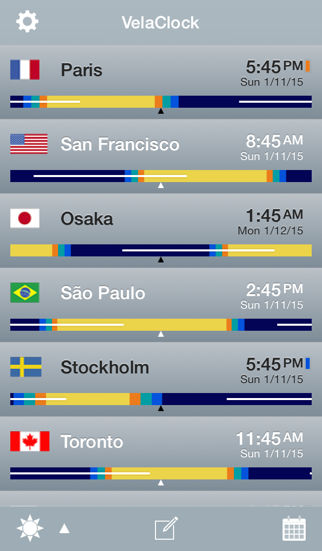
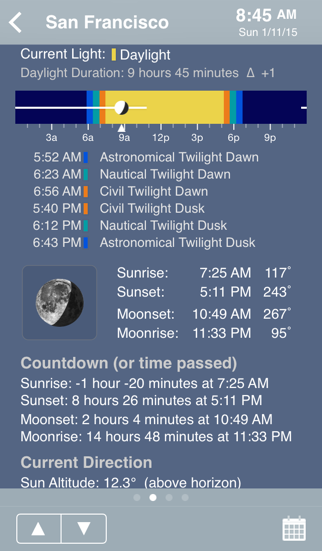
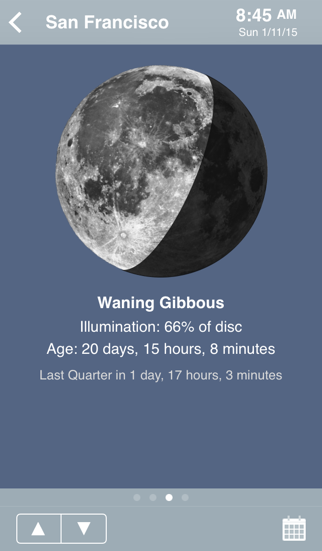
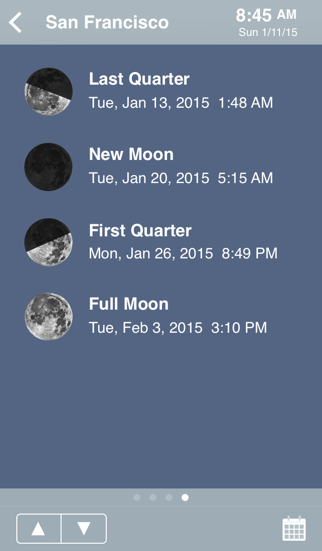
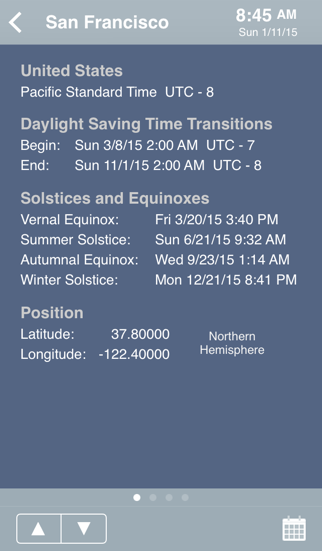
VelaClock Sun/Moon is a photo & video app, developed by Vela Design Group, available on iOS and Android since its release in February 2011. The updated version 1.2.1 is now available to download, compatible with iOS 6.0+ and Android 10+. Before downloading this app, let's quickly review what VelaClock Sun/Moon has to offer.
About VelaClock Sun/Moon
VelaClock is a world clock with unique features and an easily configurable user interface. VelaClock's feature set is ideal for photographers and outdoor enthusiasts. Users can quickly display the time of sunrise, sunset, dawn and dusk for three kinds of twilight (civil, nautical, astronomical), moon phase and tilt, and much more. VelaClock was the featured app at TUAW.com on 3/11/2011.
VelaClock is invaluable to users who travel or communicate with friends and colleagues around the world. VelaClock is an excellent tool for finding a good meeting time for cities in multiple time zones.
VelaClock can display the time and sun/moon information for:
- your current location (using the network or built-in GPS).
- cities around the world (over 500 cities currently available).
- user-defined locations by specifying latitude/longitude and time zone.
At a glance, VelaClock shows whether a city is currently in daylight, twilight or night. White text indicates daylight (sun is above horizon) and black text indicates night (sun is below horizon). A twilight indicator (a small colored rectangle) will appear to the right of the time when the city is in twilight.
The rows in the city list can optionally show a daylight bar that gives the user a picture of 24 hours of natural light (bright daylight, three kinds of twilight and night). The daylight bar (24 hours of light) may be centered at noon or current time. A thin white bar indicates when the moon is visible.
Tapping on a city row will transition to a new view with four horizontally scrolling pages of sun, moon and time zone information. A quick swipe of the finger will move between the four pages.
The date/time can be changed by tapping on the calendar icon in the toolbar. Incrementally move a day, an hour, a minute or a week in the future or the past. Arbitrarily jump to any date or time, years in the future or the past. Changing the date allows one to determine when a sunset or full moon will occur in the future or the past.
VelaClock does NOT require a network connection. Up to 50 cities may be added.
What's new in version 1.2.1
This app has been updated by Apple to display the Apple Watch app icon.
Fixes incompatibility with iOS 9.
Download the VelaClock Sun/Moon App
VelaClock Sun/Moon has an IPA/APK download size of 6 MB on its latest version. VelaClock Sun/Moon costs $3.99 to download. Ready to install? Ensure you have at least 7 MB of storage space available, then tap the button or scan the QR code below to start the download process!
Ranking History in App Store (U.S)
Changelog
Compatibility
- iPhone 15, 15 Plus, 15 Pro, 15 Pro Max
- iPhone 14, 14 Plus, 14 Pro, 14 Pro Max
- iPhone 13 Pro Max
- iPhone 12 Pro
- Old devices: iPhone X/SE/8/7/6
- iPad Pro
- iPad Mini
Review: Inaccurate Equinox Time
I’ve used, and loved, this App for years. But today I discovered that it is reporting the wrong time...
By X3phillips
Review: Information dense
I love this app. I can see so much information all at once. I only wish it was updated to...
By jefe317
Review: Very handy
Use it pretty much every day. I’m an addicted amateur astronomer, so the sun and moon times are invaluable,...
By entropicllama
Review: If you travel you need this!
I've had the widget on my desktop forever and I finally sprung for the phone app. If you do any...
By GreggJ111 Where are
Review: Needs an update
I love this app a lot but it has lost a lot of accuracy for some reason and needs an...
By Olias Sunhillow
