Camera for OBS Studio
Developed by Will Townsend | Last updated: May 8, 2024

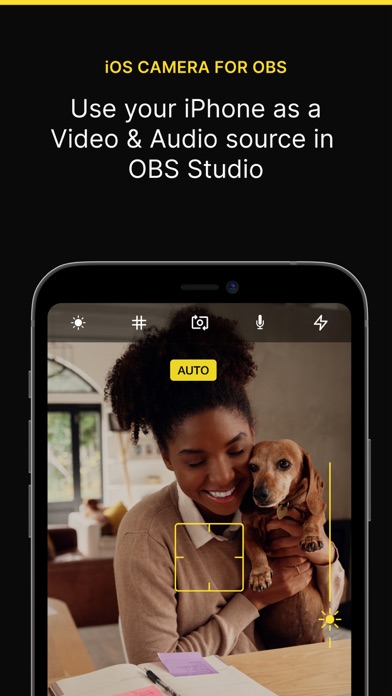
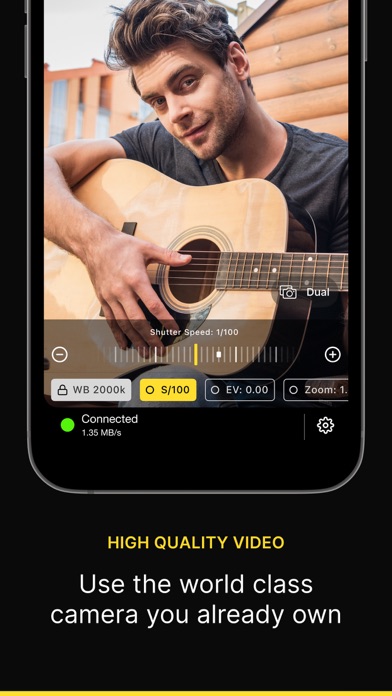
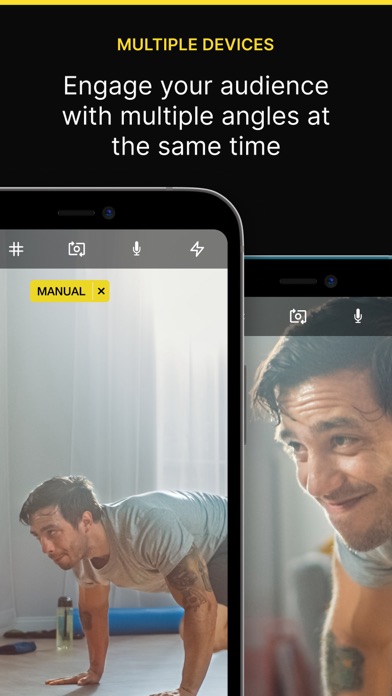
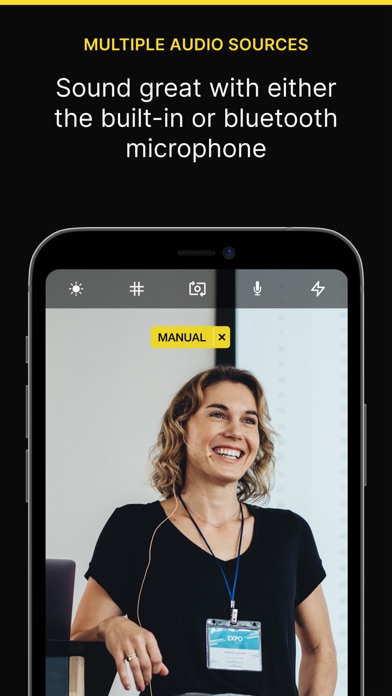
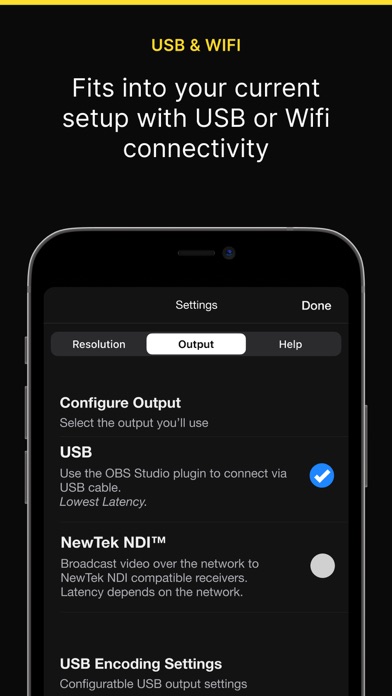
Camera for OBS Studio is a productivity app, developed by Will Townsend, available on iOS and Android since its release in March 2018. The updated version 3.5.0 is now available to download, compatible with iOS 12.0+ and Android 10+. Before downloading this app, let's quickly review what Camera for OBS Studio has to offer.
About Camera for OBS Studio
If you've ever wanted to use your iPhone camera as a video & audio input to stream using OBS Studio, we've got you covered. We've tried all the apps that let you do it over WiFi, but they're not fast enough, so we also allow you to use a wired USB connection.
QUALITY VIDEO
Your iPhone/iPad camera's are good, really good. In fact, there’s no comparison between the highly recommended streaming webcam, the Logitech C922 HD Pro and the iPhone 6 Camera. Stream Landscape or Portrait video.
AUDIO
If you don't have a separate mic for your streaming setup, you can now use the microphone on your iOS device to stream audio & video.
FRONT CAMERA
Stream a selfie with the front camera support. Switch anytime during the stream with the familiar camera switch button.
TAP TO FOCUS, PINCH TO ZOOM
Controls just like you're used to from the Camera app.
MANUAL CONTROLS
Take control of the focus, exposure, white balance as you would on a manual DSLR camera.
LOW LATENCY
Stream video over a wired USB connection. This avoids the issue of delay over wifi, as many other solutions suffer from. This is just as fast as a USB webcam!
USB & WIFI
Choose the connection type. If you want low latency, use USB, if you'd like portability then use WiFi. WiFi is done using the NewTek™ NDI® protocol, so you can use Camera for OBS Studio with any NewTek™ NDI® compatible receiver.
REMOTE CONTROL
Control the app from your web browser on your computer. No need to have access to the device anymore to line up that shot perfectly.
MULTIPLE DEVICES
If you're lucky enough to own multiple iOS devices, use them together and produce a multi-camera stream.
MAC AND PC
Supports OBS Studio running on macOS and Windows.
You will need to install the OBS Studio iOS Camera Plugin from our website, or use an NDI compatible receiver to use this app.
For the best possible experience make sure your device is listed on our website https://obs.camera/docs/faqs/#what-ios-hardware-do-i-need
MORE
Subscriptions will be charged to your iTunes account at confirmation of purchase. Your subscription will automatically renew unless automatic renewal is turned off at least 24 hours before the end of the current period. Your account will be charged for renewal within 24 hours prior to the end of the current period. You can manage your subscriptions and automatic renewal status in Account Settings after purchase. Any unused portion of the free trial period will be forfeited when you purchase a subscription. Price may vary by location.
Terms & Conditions/EULA: https://obs.camera/docs/terms-and-conditions/
Privacy Policy: https://obs.camera/docs/privacy-policy/
What's new in version 3.5.0
- Fixed an issue where display toggle didn't work on iOS 16
- Fixed an issue where the microphone audio wouldn't stream to OBS Studio correctly in some cases on iOS 16
- Fixed an issue where changing camera device/configuration while outputting on NDI would crash the app
- Fixed an issue where NDI wouldn't start steaming in one case
- Update NDI to version 5.1.1
Download the Camera for OBS Studio App
Camera for OBS Studio has an IPA/APK download size of 22 MB on its latest version. Camera for OBS Studio is FREE to download. Ready to install? Ensure you have at least 26 MB of storage space available, then tap the button or scan the QR code below to start the download process!
Ranking History in App Store (U.S)
Changelog
Compatibility
- iPhone 15, 15 Plus, 15 Pro, 15 Pro Max
- iPhone 14, 14 Plus, 14 Pro, 14 Pro Max
- iPhone 13 Pro Max
- iPhone 12 Pro
- Old devices: iPhone X/SE/8/7/6
- iPad Pro
- iPad Mini
Review: Wow - a lot better than I expected
Solid app for professional use.
By andronn_Ranger_Rick
Review: This is great!
Honestly this is the greatest thing ever for streaming for me since I don’t want to lug my bigger...
By Yesjapan.com
Review: Easy and fast to setup
I used it to start my podcast using OBS. Solved all my issues.
By EJ_Marin
Review: Any refund?
I downloaded it less than one minute to recognize this app is not what I need. Any chance that I...
By HannahHWallick
Review: A remarkably good NDI video camera
This is just a really good, clean implementation of an NDI video camera app. All of the controls you would...
By pcJmac
