Flipagram Slideshow Maker
Developed by Khanh Le Ngoc | Last updated: May 10, 2024


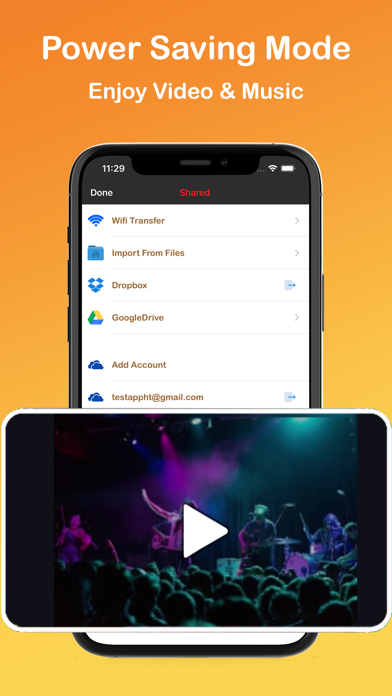
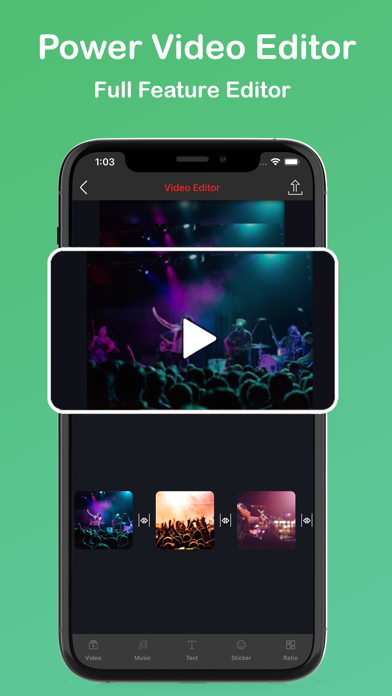
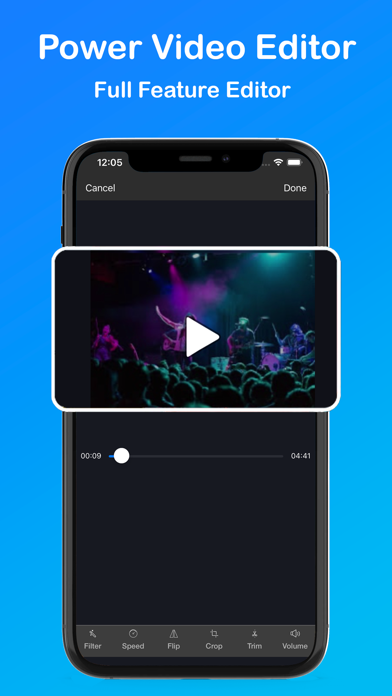
Flipagram Slideshow Maker is a photo & video app, developed by Khanh Le Ngoc, available on iOS and Android since its release in February 2019. The updated version 2.0 is now available to download, compatible with iOS 11.0+ and Android 10+. Before downloading this app, let's quickly review what Flipagram Slideshow Maker has to offer.
About Flipagram Slideshow Maker
Video Get app create unforgettable slideshows in seconds with your favorite images and videos! Video Get app combine photo & video to make a movie with beautiful transitions, amazing tex, funny sticker, unlimited musics and effects and watch your video created come alive. Video Get share your favorite moment with your friends and family via social media.
◉ VIDEO TIMELINE - MANAGE SLIDES
- Timeline shows a list of slides connected together by transition icons.
- Tap on each slide for more options such as edit/delete the slide or you can insert one or more photos/videos/title just before or after the selected slide.
- Tap on a transition icon which is in the middle of two slides to change transition types.
◉ SLIDE EDITOR
- Control the duration for each photo slides, while video slides can be trimmed.
- Control the start->end animations by scaling/positioning the image with your two fingers
◉ AUDIO TIMELINE - ADD & TRIM MUSIC
- Switch to Audio tab, then tap on the Plus icon to add an audio item.
- Find and select a background music.
- There is a slider to change the audio's volume.
- Trim the song: Select the audio waveform to show its left/right handles, move these handles to trim the begin/end of the song respectively.
- Choose when an audio item starts to play in the slideshow: Long press and drag the audio item to the position you want it to play at.
◉ TEXT TIMELINE - ADD TEXT TO VIDEOS
- witch to Text tab, then tap on the Plus icon to add a new text.
- Change text's font, color, styles (background color, border), animations.
- Text items in the timeline can be managed same as audio items in the audio timeline, which means you can change the text duration, when the text begins to appear in the slideshow.
◉ SAVE & SHARE
- The slideshow can be exported in high resolution.
- Works can be saved as projects to edit later.
- The slideshow also supports many ratios: 1:1, 16:9, 9:16, 4:3, 3:4.
◉ VIDEOFLICK PRO
Video Get Pro offers two subscription options:
$7.99 Monthly
$25.99 Yearly
Prices may vary by location.
Should you choose to upgrade to a Pro subscription, payment will be charged to your iTunes account at confirmation of purchase. Subscription automatically renews unless auto-renew is turned off at least 24-hours before the end of the current period. Account will be charged for renewal within 24-hours prior to the end of the current period.
You may cancel automatic renewal and manage your subscription by selecting Manage App Subscriptions in your iTunes Account settings and selecting the subscription you want to modify. Any unused portion of a free trial period, if offered, will be forfeited when you purchase a Pro subscription, where applicable.
Video Get app:
Privacy Policy: https://www.khanhltdapps.com/post/video-get-privacy-policy
Terms of Use: https://www.khanhltdapps.com/post/video-get-term-of-use
What's new in version 2.0
We've been hard at working for making the app better.
And this this version, we have big improve:
+ Improve ui/ux
+ Improve design for video making (slideshow making)
+ Improve video/photo editing
Download the Flipagram Slideshow Maker App
Flipagram Slideshow Maker has an IPA/APK download size of 26 MB on its latest version. Flipagram Slideshow Maker is FREE to download. Ready to install? Ensure you have at least 31 MB of storage space available, then tap the button or scan the QR code below to start the download process!
Ranking History in App Store (U.S)
Changelog
Compatibility
- iPhone 14, 14 Plus, 14 Pro, 14 Pro Max
- iPhone 13 Pro Max
- iPhone 12 Pro
- Old devices: iPhone X/SE/8/7/6
- iPad Pro
- iPad Mini
Flipagram Slideshow Maker has 0 reviews across all iTunes Stores.
