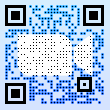ZOOM Cloud Meetings
Developed by Zoom | Last updated: May 8, 2024


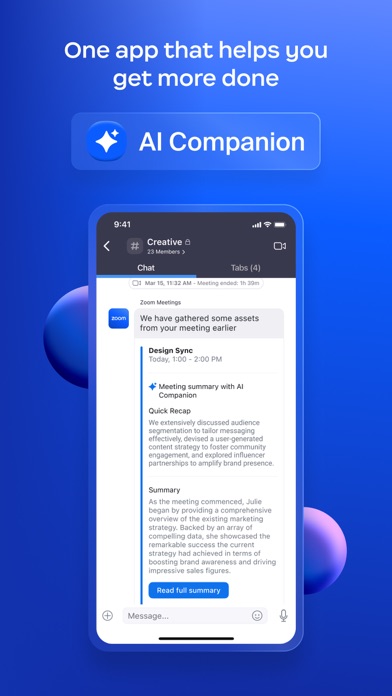
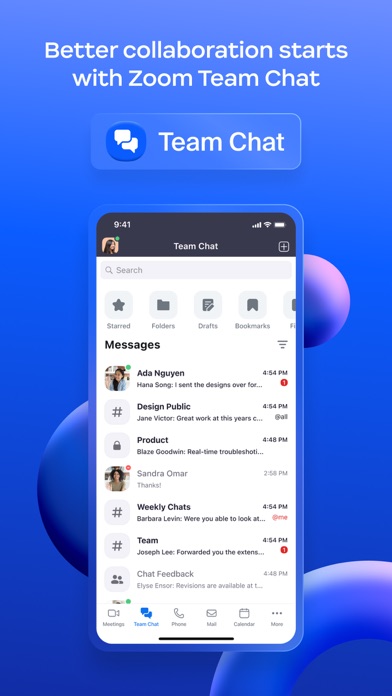


ZOOM Cloud Meetings is a business app, developed by Zoom, available on iOS and Android since its release in August 2012. The updated version 6.0.2 is now available to download, compatible with iOS 13.0+ and Android 10+. Before downloading this app, let's quickly review what ZOOM Cloud Meetings has to offer.
About ZOOM Cloud Meetings
Reimagine how you work with Zoom Workplace, an all-in-one, AI-powered collaboration platform that combines team chat, meetings, phone*, whiteboard, calendar, mail, notes, and more. Use Zoom for iOS with any free or paid Zoom license.
STREAMLINE COMMUNICATIONS WITH A SINGLE APP
Schedule or join a video meeting with a single tap
Share and annotate content during meetings
Chat with colleagues and external contacts
Place and receive phone calls or send SMS text messages*
KEEP PROJECTS MOVING
Brainstorm on virtual whiteboards
Receive automated meeting summaries with AI Companion*
Follow up after meetings and share files with team chat
Create and share editable notes
Use your existing email and calendar to schedule meetings
WORK SAFELY ON THE GO
Stay focused on the road with Apple CarPlay support
Customize Siri Shortcuts for hands-free voice commands
Keep your data secure with enterprise-grade security and SSO*
BOUNCE BETWEEN LOCATIONS
Move a live meeting or call seamlessly between devices with a single tap
Turn on virtual backgrounds to look more polished
Start a Zoom Rooms meeting and share content*
Multitask with Picture in Picture on iPhone or Split View on iPad
* A paid Zoom Workplace subscription or other license may be required to use certain product features. Upgrade your free account today to start gaining these benefits. AI Companion may not be available for all regions and industry verticals. Some features not currently available across all regions or plans and are subject to change.
UPGRADE YOUR FREE ACCOUNT TO ZOOM WORKPLACE PRO
Host unlimited meetings up to 30 hours each
Record meetings to the cloud (up to 5GB)
Assign meeting co-hosts and scheduler
Automate key tasks with AI Companion
Your Zoom Workplace Pro subscription will automatically renew unless you cancel at least 24 hours before the end of the free trial or the plan billing period. After you start your subscription, you can manage it from either App Store settings or iOS settings. The amount charged to the payment method in your App Store account will vary by the plan you select and your country. The plan price will be displayed before you start your free trial or confirm your purchase.
We’d love to hear from you! Join the Zoom community: https://community.zoom.com/
Follow us on social media @zoom
Terms of Service: https://explore.zoom.us/terms/
Privacy Statement: https://explore.zoom.us/privacy/
Have a question? Contact us at https://support.zoom.com/hc
What's new in version 6.0.2
Changes to Existing Features:
-Zoom app now named Zoom Workplace app
-Late joining participants no longer blocked from unmuting or starting video
-End of support for iOS 11 and 12
General Features:
-Additional MSI/GPO/MDM options
-Disable Team Chat file transfers - DisableIMFileTransfer
-Allow file transfers for specific domains - AllowedIMFileTransferDomain
Meeting/Webinar Features:
-Improved Companion mode
-Exclude hosts and panelists from survey participation
-Consolidated notifications for enabled/disabled features
-Automated captioning and translated caption support for Hebrew
-Greek, Bengali, Norwegian, and Welsh support for translated captions
Meeting Features:
-In-meeting AI Companion disable and delete
-In-meeting AI Companion features combined enablement
-Simplified AI Companion consent notifications for hosts
-Meeting wallpapers
-Support for expanded remote control settings regarding external participants
-Support for additional characters in Personal Links
-AV1 video codec
Webinar Features:
-Full emoji suite support for Webinar Reactions
-Removed email field for webinars not collecting emails
-Customized waiting room for Webinars
Team Chat Features:
-Team Chat Sentence Completion with Zoom AI Companion
-Expanded language support Chat Compose and Thread Summary with AI Companion features
-Increase Team Chat public channel limit to 250,000 members
-Enhanced functionality in Team Chat: Tabs, chat settings
-Sort chats at folder-level
-Markdown formatting
Mail and Calendar Features:
-Switch accounts in Zoom client app
-Add silence mode for notifications
Phone Features:
-Common Area support for iPhones
Resolved Issues:
-Minor bug fixes
-Security enhancements
-Resolved an issue regarding use of One-Time Password (OTP) codes for sign-in
-Resolved an issue regarding updated user name not appearing on extension-to-extension caller ID
-Resolved an issue for inconsistent muting behavior for hosts with auto-start meeting summary enabled
-Resolved an issue regarding enlarged cursors not appearing appropriately sized
-Resolved an issue regarding inconsistent date formats when scheduling
-Resolved an issue regarding specific situations causing calls from queues to ring for less than a second before bouncing to the next in queue
-Resolved an issue regarding memory usage spikes when switching between Team Chat channels
-Resolved an issue regarding the app not reverting back to the previously selected gallery view after someone stops sharing
-Resolved an issue regarding inconsistent Waiting Room text formatting
Download the ZOOM Cloud Meetings App
ZOOM Cloud Meetings has an IPA/APK download size of 214 MB on its latest version. ZOOM Cloud Meetings is FREE to download. Ready to install? Ensure you have at least 257 MB of storage space available, then tap the button or scan the QR code below to start the download process!
Ranking History in App Store (U.S)
Changelog
Compatibility
- iPhone 15, 15 Plus, 15 Pro, 15 Pro Max
- iPhone 14, 14 Plus, 14 Pro, 14 Pro Max
- iPhone 13 Pro Max
- iPhone 12 Pro
- Old devices: iPhone X/SE/8/7/6
- iPad Pro
- iPad Mini
Review: Zoom
It’s grate I love connecting with friends and family
By tafwats
Review: Zoom rating
I love zoom it helps so much when we need to do school online!❤️
By Amira💗⚡️
Review: Prefer human to human in the now
But this is working for me! Even in psychotherapy I have managed to connect on a personal level. Thank you...
By leslietheescapist
Review: Works great
Having the zoom app is really helpful especially being on the go
By Proudy C.
Review: Outstanding!!!
One of the most useful applications I ever used in life. Connecting people and continuing to allow networking to grow.
By OhhDawg!