Little Go
Developed by Patrick Näf Moser | Last updated: May 10, 2024

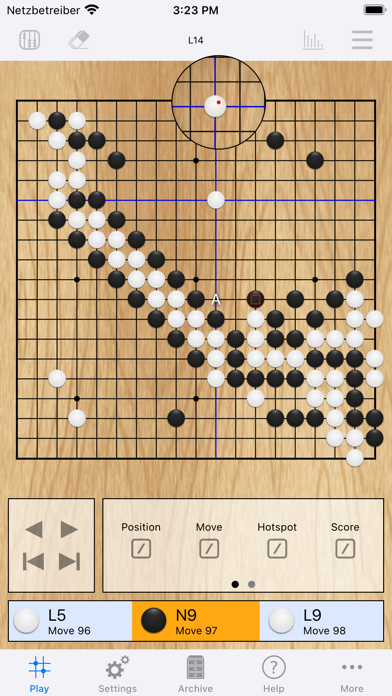
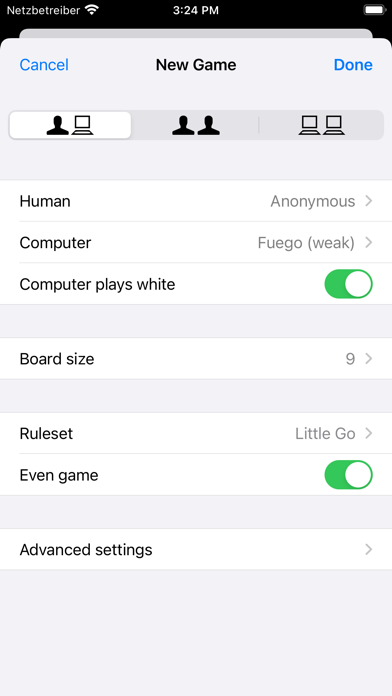
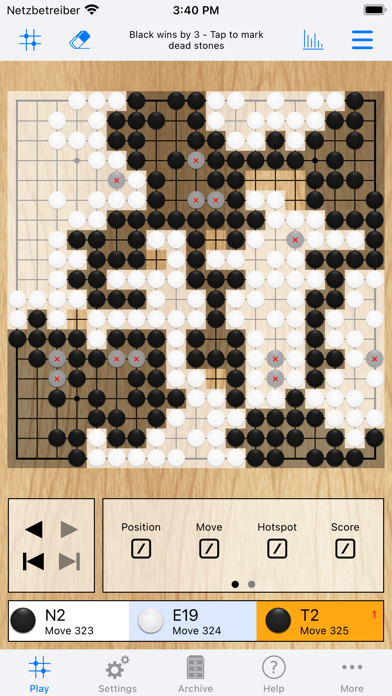
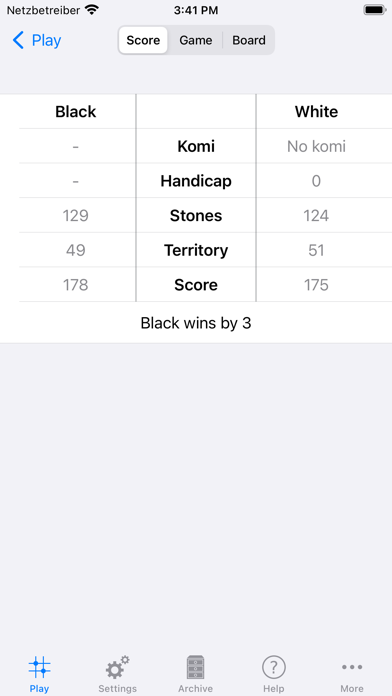
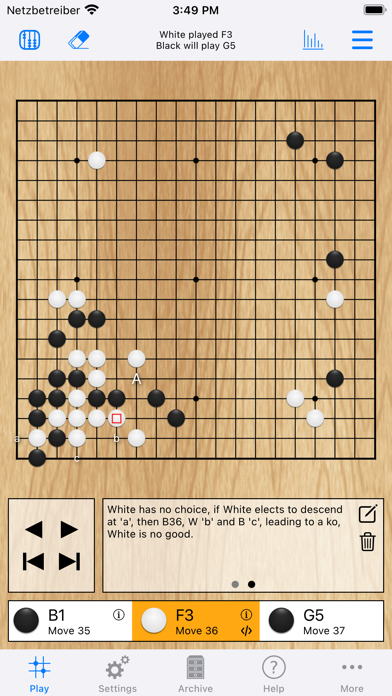
Little Go is a free-to-play board strategy game app, developed by Patrick Näf Moser, available on iOS and Android since its release in December 2011. The updated version 1.7.1 is now available to download, compatible with iOS 9.0+ and Android 10+. Before downloading this app, let's quickly review what Little Go has to offer.
About Little Go
Little Go is a free and open source iOS application that lets you play the game of Go on the iPhone or iPad. You can play against another human (on the same device), or against the computer. The computer player is powered by the open source software library Fuego (http://fuego.sf.net/). The minimum requirement for running this version of Little Go is iOS 9.0.
Features:
- Board sizes between 7x7 and 19x19 (start a new game to change the board size)
- Let the computer player suggest a move or immediately play the move for you
- Calculate the score at any time during the game (area scoring is the default, territory scoring can be selected at the start of a new game)
- Adjust the computer's playing strength and resign behaviour by selecting from a number of presets, or by fine-tuning advanced settings
- Play even games, or games with 2-9 handicap stones (fixed stone placement)
- Select from 5 pre-defined rulesets when you start a new game, or adjust game rules to your preference (komi, ko rule, area/territory scoring system, number of passes to end game, resume play by alternating/non-alternating play, four passes end game)
- Place arbitrary black and white stones for initial board setup before a game starts
- View board positions for moves played earlier during the game (no support for game variations, though)
- Discard moves (aka "undo")
- Display move numbers and coordinate labels
- Zoom & scroll board
- Create and edit board and move annotations (e.g. good/bad move, good position for black/white, etc.) and add textual notes to a position
- Mark intersections on the board with symbols, markers and labels, and draw arrows or lines on the board
- Display player influence (aka territory statistics) for an estimate who owns an area
- Computer vs. computer game for entertainment
- Save & load games to/from the archive
- Use iTunes file sharing to transfer saved games to/from your iOS device
- Import/export game files from/to other apps on your device (e.g. Mail, DropBox)
- In-app user manual (text-only)
- Submit bug report email from inside the app (yes, this *is* a feature :-))
- For the technically inclined: Watch what happens behind the scenes when Little Go and Fuego talk to each other over the Go Text Protocol (GTP)
Your contribution in any form (coding, UI design, testing, bug reports, creating an app video preview, website design) is welcome - please contact me or visit the support website to find out more.
A note about the project state: Several years of development have gone into Little Go since its inception in January 2011. The app now has a feature set that is, I believe, quite nice :-) for a free program. My main focus therefore lies on fixing any remaining bugs (of which I am sure there are plenty) and keeping the app running under future versions of iOS.
Little Go is released under the Apache License 2.0 (http://www.apache.org/licenses/LICENSE-2.0).
What's new in version 1.7.1
This is the Little Go bugfix release 1.7.1. It contains two fixes for bugs that caused the app to crash (#397 and #398).
The previous release was the Little Go feature release 1.7.0. An overview of the changes follows, for more details read the in-game Changelog.
Features
--------
- The app now supports reading and writing of all SGF node annotation and move annotation properties (#339). The app also displays these properties' values and lets you edit them. This means that you can now add a valuation to a move (e.g. good/bad move) and/or to the entire board position (e.g. good position for black/white), designate a board position to be a "hotspot" (e.g. it contains a game-deciding move), annotate a board position with an estimated score, and finally you can add textual notes to a board position. Annotation data is displayed by, and can be edited via, an all-new annotation view.
- The app now supports reading and writing of all SGF markup properties (#349). Except for the DD property (dim parts of the board), the app also displays these properties' values and lets you edit them. This means that you can now mark intersections on the board with 5 different symbols (circle, square, triangle, "X" mark, "selected" symbol), place single-character letter markers or single-digit number markers, place a free-form label text, and finally you can draw arrows or plain lines on the board. The app has an all-new markup editing mode for this (accessible via menu icon) that includes drag & drop support to move around existing markup.
- In the Settings screen there are now a number of user preferences that affect how markup is drawn and that let you tweak some aspects of the markup editing process.
Improvements and changes
------------------------
- The general user interface (UI) of Little Go now looks and behaves the same on all device types (#371). This unification of UI layouts became necessary because the effort to support different layouts proved to be too much. Also the unification provided the opportunity to get rid of many behind-the-scenes hacks. The main changes are: 1) Smaller iPhone devices which only support the Portrait orientation UI layout, now display board positions and the navigation buttons differently than before. 2) Larger iPhone devices now display a tab bar when in Landscape orientation (alas, reducing the size of the board). 3) iPad devices now always show board positions when in Portrait orientation, and when in Landscape orientation they display board positions and navigation buttons differently than before.
- Changed the icon of the "More Game Actions" button (#377). The previous icon was a "curved arrow" symbol, which seemed to confuse many users so that they couldn't find important actions, such as "New game". The new icon is the established "hamburger menu" icon, which should now more clearly indicate that the button pops up a menu with actions to select from.
- Button boxes and the board position list now support Dark mode by switching to a dark background color (#378 and #379). Thanks to Peter Waldispühl for reporting this.
- For more improvements/changes see the Changelog.
Bugfixes
--------
- Board position zero (representing the start of the game) sometimes did not display handicap and komi. This is now fixed (#374).
- Various speculative fixes for potential app crashes. See the Changelog for details.
Regressions
-----------
- A bug was introduced in version 1.6.0 that would cause Ko detection to fail after the app was suspended and was forced to restart by the operating system (a relatively common occurrence). This is now fixed (#372). Because Little Go has struggled with Ko detection many times in the past, this regression was particularly painful.
Technical changes
-----------------
- See Changelog.
Need help? Use our Little Go Walkthrough page or sign up and make your contribution today.
Download the Little Go App
Little Go has an IPA/APK download size of 32 MB on its latest version. Little Go is FREE to download. Ready to install? Ensure you have at least 38 MB of storage space available, then tap the button or scan the QR code below to start the download process!
Ranking History in App Store (U.S)
Changelog
Compatibility
- iPhone 15, 15 Plus, 15 Pro, 15 Pro Max
- iPhone 14, 14 Plus, 14 Pro, 14 Pro Max
- iPhone 13 Pro Max
- iPhone 12 Pro
- Old devices: iPhone X/SE/8/7/6
- iPad Pro
- iPad Mini
Review: Too hard
Nice that it is free, but it’s just way too hard no matter what the setting.
By Cappy1111
Review: The best go app
Its perfect. And open source. The best to play with friends. No ads. And full featured.
By Skywinder
Review: Thisis an adorable go app
I really like it. the rating should be above 4.5 at the least. If some sugar feature is added to be...
By 听净空法师讲经
Review: Brilliantly crafted app
I’m a software developer. I appreciate a good app. This is one of them. Open source. Well built. Lots...
By I544k
