Freakin' Flyin' Duck
Developed by John Veloza | Last updated: May 20, 2024

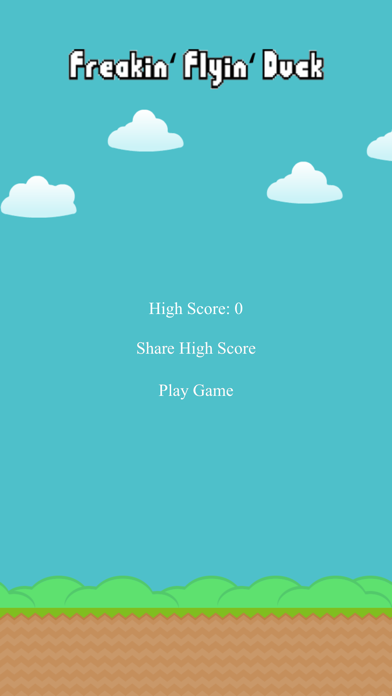

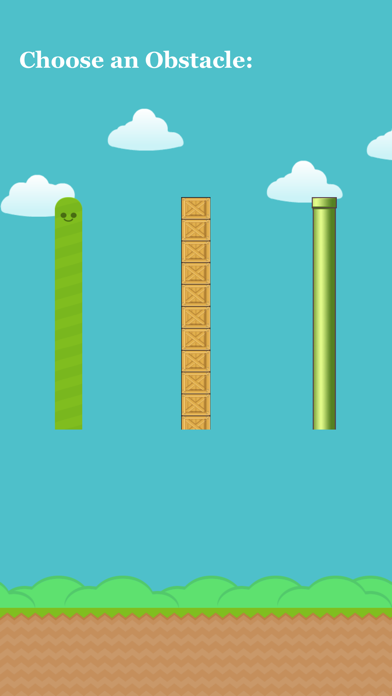
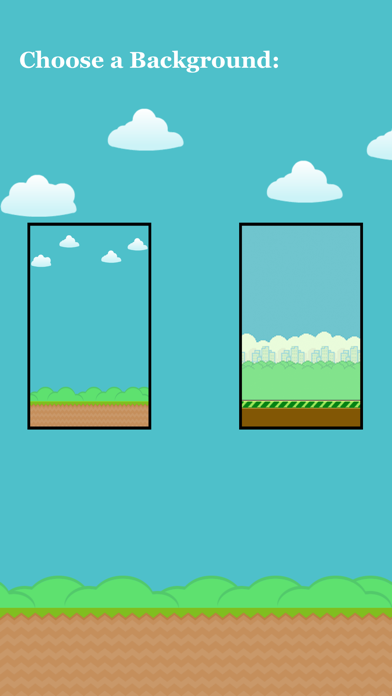
Freakin' Flyin' Duck is a free-to-play action strategy game app, developed by John Veloza, available on iOS and Android since its release in March 2014. The updated version 3.1 is now available to download, compatible with iOS 16.0+ and Android 10+. Before downloading this app, let's quickly review what Freakin Flyin Duck has to offer.
About Freakin' Flyin' Duck
Freakin' Flyin' Duck is a fun and addictive game that is good for the whole family. Don't get hit by the obstacles or it's game over. This game has amazing graphics and a wonderful selection of sound effects that will make you smile with delight. Freakin' Flyin' Duck also features 4 different ducks to choose from (more ducks coming soon) and 1 exclusive duck which is unlockable when you earn a high score of 100 points. Freakin' Flyin' Duck also gives you the choice between 3 obstacles and 2 backgrounds when playing the game. I guarantee that you will love Freakin' Flyin' Duck!
**How to use the Freakin' Flyin' Duck Apple Watch Remote app to control Gameplay:
Step 1 - On the Main Menu Screen of the Game on the iPhone tap on the "Play Game" button.
Step 2 - Choose a Duck by tapping on any of them on the iPhone.
Step 3 - Choose an Obstacle by tapping on any of them on the iPhone.
Step 4 - Choose a Background by tapping on any of them on the iPhone.
Step 5 - Now on the Freakin' Flyin' Duck Apple Watch Remote app Force Touch on the Apple Watch screen to select the "Record Gameplay" button if you would like to record Gameplay.
Step 6 - Tap the Apple Watch screen to start the Gameplay. Keep tapping the Apple Watch screen to control the duck on the iPhone during Gameplay.
**Please Note: The Apple Watch App works once you're on the Gameplay Screen on the iPhone.
What's new in version 3.1
>> Widget Updates and UI Improvements
Need help? Use our Freakin' Flyin' Duck Walkthrough page or sign up and make your contribution today.
Download the Freakin' Flyin' Duck App
Freakin' Flyin' Duck has an IPA/APK download size of 17 MB on its latest version. Freakin' Flyin' Duck is FREE to download. Ready to install? Ensure you have at least 20 MB of storage space available, then tap the button or scan the QR code below to start the download process!
Ranking History in App Store (U.S)
Changelog
Compatibility
- iPhone 15, 15 Plus, 15 Pro, 15 Pro Max
- iPhone 14, 14 Plus, 14 Pro, 14 Pro Max
- iPhone 13 Pro Max
- iPhone 12 Pro
- Old devices: iPhone X/SE/8/7/6
- iPad Pro
- iPad Mini
Review: Best Game Ever!!!
This is the best game every created. I love it!
By cveloza3
Review: Easter egg
Tap on the screen 50 times and there will be a Easter egg that pops up
By Redeem73346
Review: Awesome!!!
This is a great app!! It's fun addictive, and very hard! It's a lot more fun and challenging that flappy...
By Wetwilly_g
Review: Get This Game!
Don't hesitate to get this game! It's so addictive and fun and easy! 😀
By Docmarten10
Review: Fun, fun, fun
Simple and addictive. Give it a try. You'll love it.
By mclinehan

