AirParrot Remote
Developed by Squirrels LLC | Last updated: May 10, 2024

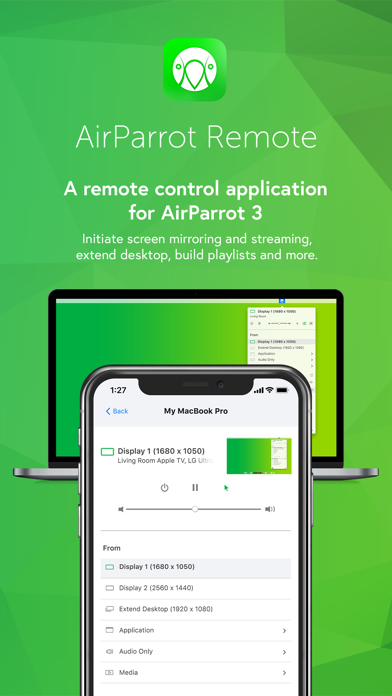

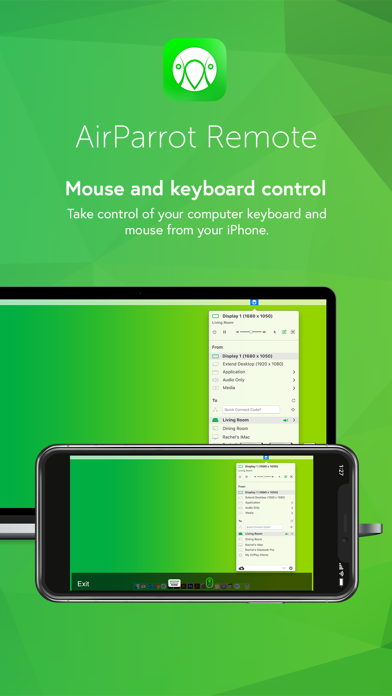
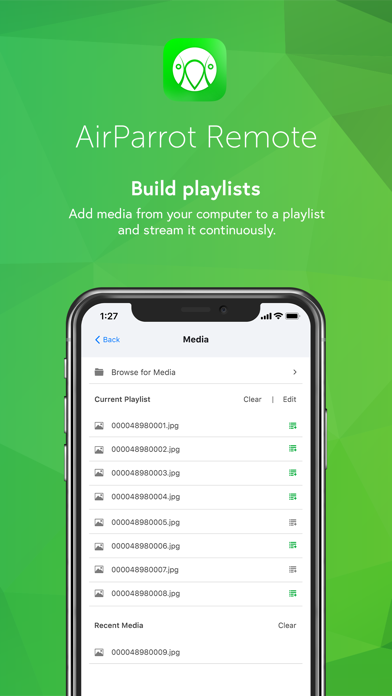
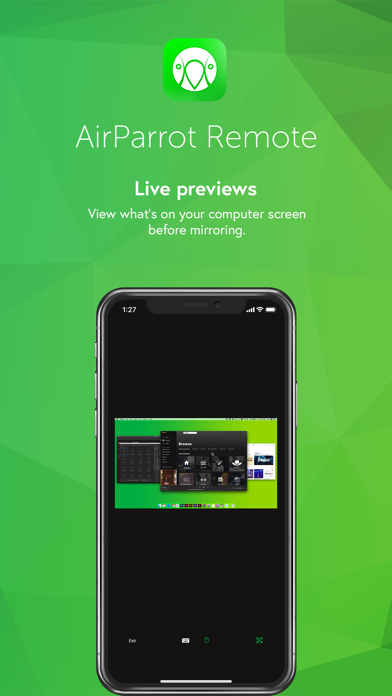
AirParrot Remote is a photo & video app, developed by Squirrels LLC, available on iOS and Android since its release in March 2016. The updated version 1.2.1 is now available to download, compatible with iOS 12.0+ and Android 10+. Before downloading this app, let's quickly review what AirParrot Remote has to offer.
About AirParrot Remote
AirParrot Remote allows you to control AirParrot desktop software from your iPad or iPhone. Use this app to:
• Wirelessly control your computer keyboard and mouse from a phone or tablet
• Remotely initiate screen mirroring and media streaming from your computer
• Use your iPad as a second monitor
• Initiate presentations and flip through slides from your mobile device
• Remotely access media servers
• Minimize germ spread in environments where computers are a shared resource
Control Your Computer
Once paired, AirParrot Remote can control the keyboard and mouse on your system.
Extend Desktop
Use your tablet as a wireless second screen for your computer.
Build Playlists
Find media files on your computer and add them to a playlist for continuous streaming.
Initiate screen mirroring
Initiate screen mirroring connections to a number of receivers like AirPlay 2-enabled Smart TVs, Apple TV and more.
Preview Screens
View what’s on your computer desktop before you begin screen mirroring
Secure Pairing
Pairing AirParrot Remote to AirParrot 3 is easy and secure. The apps are paired directly with no in-between connections. Use a Quick Connect Code (TM) or automatic discovery to begin.
More details
AirParrot Remote is an AirParrot companion application. It is compatible with the AirParrot 3 and AirParrot 2 computer software. You must have either the AirParrot 3 or AirParrot 2 application running on your computer to successfully experience AirParrot Remote: http://www.airsquirrels.com/airparrot/download/
What's new in version 1.2.1
- Added support for devices with larger screens (iPhone X/XS/11, iPad Pro)
- Added dark mode support
- Updated device icons
- Updated help links
- Implemented an improved renderer for displaying remote desktop previews
- Verified iOS 14 compatibility
- Fixed UI scaling bugs
- Miscellaneous bug fixes and performance improvements
Download the AirParrot Remote App
AirParrot Remote has an IPA/APK download size of 25 MB on its latest version. AirParrot Remote costs $7.99 to download. Ready to install? Ensure you have at least 30 MB of storage space available, then tap the button or scan the QR code below to start the download process!
Ranking History in App Store (U.S)
Changelog
Compatibility
- iPhone 15, 15 Plus, 15 Pro, 15 Pro Max
- iPhone 14, 14 Plus, 14 Pro, 14 Pro Max
- iPhone 13 Pro Max
- iPhone 12 Pro
- Old devices: iPhone X/SE/8/7/6
- iPad Pro
- iPad Mini
Review: Solid
Don’t know why it has such poor ratings. Turns any iOS device into a a very low latency secondary...
By MeJohnC
Review: Handy
Works like magic- I’ve been streaming multiple Windows 10 pc’s to an Apple TV without a hitch. ———- Update...
By Wings1230
