Cisco Technical Support
Developed by Cisco | Last updated: May 6, 2024

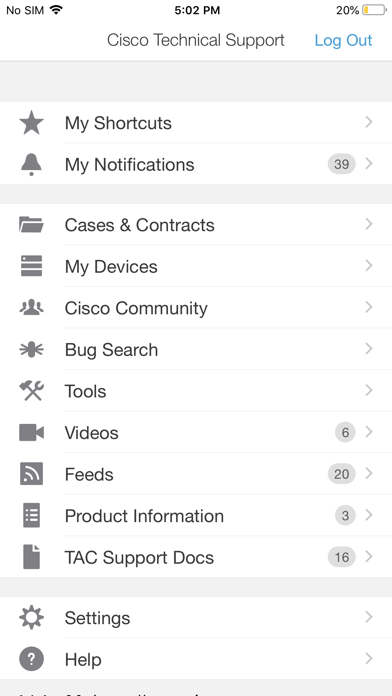
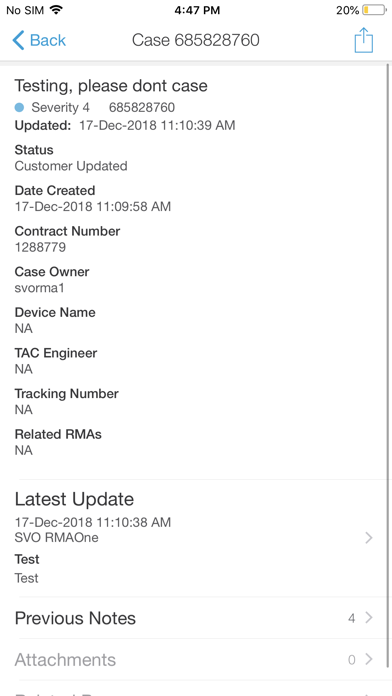
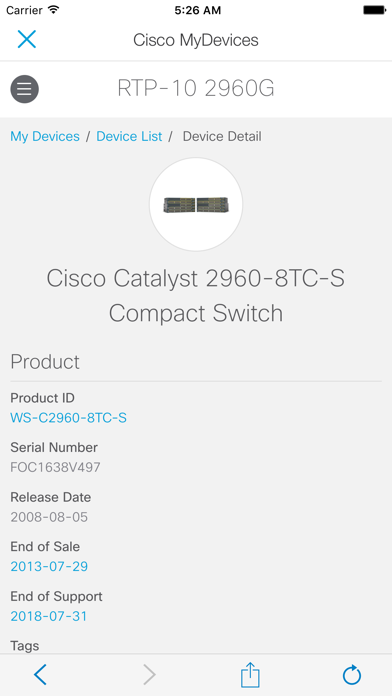
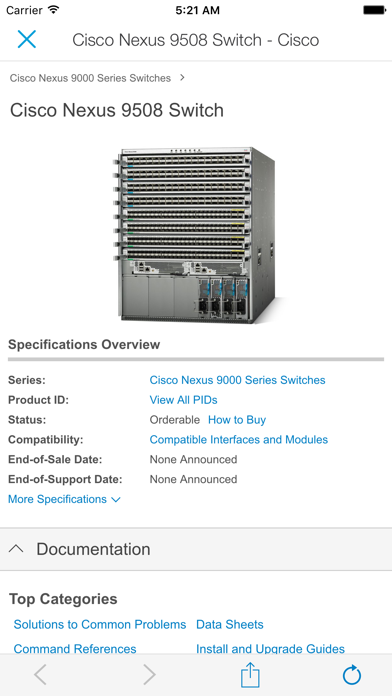
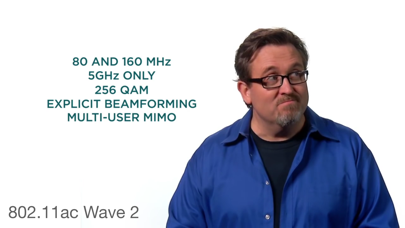
Cisco Technical Support is a business app, developed by Cisco, available on iOS and Android since its release in January 2011. The updated version 5.1.5 is now available to download, compatible with iOS 12.0+ and Android 10+. Before downloading this app, let's quickly review what Cisco Technical Support has to offer.
About Cisco Technical Support
Cisco Technical Support simplifies network maintenance and saves you time by providing tools to help troubleshoot issues, research products, update & create Cisco Service Requests, track RMAs, and manage your install base anywhere, anytime!
• Maintenance Updates
ALERT: Cisco CTS version 5.1.5 is now available. Please upgrade to the new version to update login security features.
Basic features available to all users:
• Engage with fellow networking professionals, ask and answer questions through the Cisco Support Communities
• Access to product-specific support content for over 7,000 Cisco products
• Access to over 1,700 troubleshooting and configuration guides authored by Cisco TAC Engineers
• PSIRT (Security Advisories), End-of-Life and Field Notice mobile push notifications
• Cisco Reseller Locator found in Tools
• Bookmark your favourite RSS Feeds, and Video Channels - Available in "My Shortcuts"
• Save content with Pocket (Read-It-Later) service. Go to http://www.getpocket.com/ to learn more about setting up an account
Advanced features available to Cisco Support Contract Owners:
Service Requests & RMAs:
• View, Edit and Create Service Request and track RMAs
• Access to all case notes, and attachments (txt, pdf, xls, ppt, doc, and image file types)
• 30 Day history of Service Request related mobile push notifications found in "My Notifications"
• Receive Service Request updates via mobile push notifications
• Direct access to your TAC Engineer, On-Site Contact, and Field Engineer via phone or email
• Bookmark urgent Service Requests for easy reference from "My Shortcuts"
• Single tap to request case updates, case closure, and reopen cases
Service Contract & Product Coverage Information:
• View contract information and set-expiration reminders prior to their expiration with "My Contracts"
• An embedded bar code scanner makes it easy to lookup product coverage details by serial number with "Check Device Coverage"
• Ability to validate and update the current installation using your current location
• Manage your install base (view EoX, warranty and coverage status) for up to 10,000 devices with "My Devices"
• Access to Contract Renewal, Last Day of Support, and End of Life reports in My Devices.
Bug Search Tool:
• Research Cisco software bugs by product, iOS version, or keywords
• Bookmark software bugs for easy access from "My Shortcuts"
Tools:
• SSH / Telnet Client
• IPSec Overhead Calculator
• VCS Service Checker
Have questions or want to provide feedback? Send us an email at: ctsmobilefeedback@external.cisco.com
What's new in version 5.1.5
• Maintenance Updates
ALERT: Cisco CTS version 5.1.5 is now available. Please upgrade to the new version to update login security features.
Download the Cisco Technical Support App
Cisco Technical Support has an IPA/APK download size of 9 MB on its latest version. Cisco Technical Support is FREE to download. Ready to install? Ensure you have at least 10 MB of storage space available, then tap the button or scan the QR code below to start the download process!
Ranking History in App Store (U.S)
Changelog
Compatibility
- iPhone 14, 14 Plus, 14 Pro, 14 Pro Max
- iPhone 13 Pro Max
- iPhone 12 Pro
- Old devices: iPhone X/SE/8/7/6
- iPad Pro
- iPad Mini
Review: Login issue
Login into the main app does not log user into internal applications like Cisco support community unlike before.
By buj455455
Review: Bug
I like some of the tools In this app but I always get your session have expired message even when...
By Farmer Kev1
Review: Good app
I want use it Chinese.can you give me? I'm have CISCO ID but i can't find it now...
By Svip87
Review: Excellent app for keeping on top of issues
App allows you to keep on top of reported issues in customer network and is invaluable in support function -...
By Directv Subscriber
Review: Cisco tech Support
Love the way this app lets me know when there are support cases opened on key infrastructure. Automatically alerts to...
By JickB


